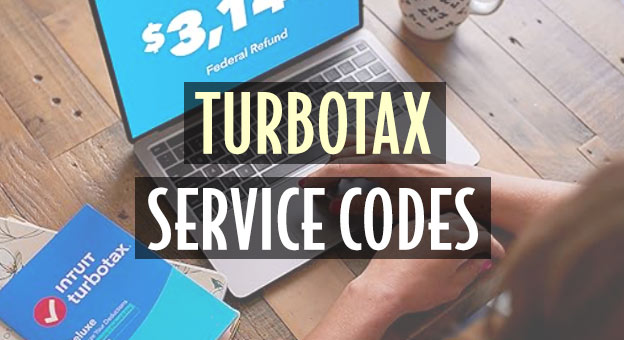A TurboTax service code is essentially a coupon code or discount code that you can apply to reduce the price of TurboTax software online. TurboTax offers different editions, from Free to LIVE-assisted tax filing options, and sometimes you can use a code for an extra discount.
So, exactly what is a “service code?” Codes aren’t for everyone, so let’s talk about what they are and if you should be looking for one now.
What is a TurboTax Service Code?
A service code can come from various sources, but you won’t find a valid one posted on a coupon site or on Reddit. Service codes might be provided as part of a promotion, emailed to you directly by TurboTax, offered through a partnership, or sometimes included in your TurboTax account for returning users. The service code usually takes the form of a short series of letters and numbers that you enter during the payment process.
These codes typically apply to a specific TurboTax product or service, such as the Deluxe or Premier version, and they can offer either a percentage off or a flat discount on the total price. It’s important to note that not all service codes are the same, and they may have expiration dates or specific terms that limit their usage.
How to Use a TurboTax Service Code
Were you issued a service code by TurboTax customer support?
If so, using the code is simple and can be done during the checkout process when you are finalizing your tax preparation. Here’s a step-by-step guide to ensure that you use your service code properly:
- Start your tax return: Begin by logging into your TurboTax account or creating one if you’re new to the platform. As you complete your tax filing, you’ll be guided through various stages, including income, deductions, credits, and so on.
- Choose your Edition: TurboTax offers different versions of its software depending on the complexity of your tax situation. As you go through the process, TurboTax will recommend the version that’s right for you (e.g., Free, Deluxe, Premier, or Self-Employed). Select the version you want to purchase.
- Proceed to checkout: Once you’re done with your return and ready to file, you’ll reach the payment section. Here, you’ll see an option to enter a service code.
- Enter the service code: In the payment section, there will be a designated box where you can enter your service code. Copy and paste or manually type in the code you received, making sure there are no extra spaces or typos.
- Apply the discount: After entering the service code, click the button to apply the discount. The price should update automatically, reflecting the discount associated with your service code.
- File and pay: After the code is applied and you’re satisfied with the discount, you can proceed to finalize your payment and submit your return.
What to Do if Your TurboTax Service Code Isn’t Working
Sometimes, you might run into issues where the service code doesn’t work as expected. If this happens, there are a few steps you can take to troubleshoot the issue:
- Double-check the code: The first step is to make sure that the code was entered correctly. Typos or extra spaces are common mistakes, so carefully check each character. It can also help to copy and paste the code directly from the source to avoid manual entry errors.
- Verify expiration dates: Some service codes are only valid for a specific time frame. If your code is expired, unfortunately, it won’t work, and you’ll need to find a valid one. Check any email or promotional material that came with the code to see if there’s an expiration date.
- Check for product restrictions: Not all service codes work for every version of TurboTax. Some may only apply to Deluxe or Premier versions, for instance. Make sure the code you’re using is valid for the product you’re trying to purchase.
- Look for account restrictions: Some service codes are only available to new customers or specific groups of users, like those who have filed with TurboTax in previous years. If the code is tied to a specific group or you’ve used it before, it might not be valid for your account.
- Try a different browser or clear your cache: Occasionally, issues with the website can cause problems when trying to enter a code. If the code isn’t being applied properly, try using a different web browser or clearing your browser cache to see if that resolves the problem.
- Contact TurboTax support: If none of the above solutions work, your best bet is to contact TurboTax customer support. They can verify the code and provide guidance on why it might not be working. Be prepared to provide the code and any relevant details (such as where you got the code or when it was issued). TurboTax support is generally responsive and will help you sort out any issues with the code.
Ignore the Codes Posted on Reddit!
I’ve seen scores of TurboTax service codes posted on Reddit and none of them work! Remember, service codes are issued directly by Intuit customer support and are valid for one use only, so the ones in forums probably are just clickbait.
Final Thoughts on Service Codes
A TurboTax service code can be a great way to save money on tax preparation, but like any promotional code, it’s important to use it properly and within the terms it’s issued. By following the steps outlined above, you can easily apply a service code and avoid common issues. And if you do run into trouble, TurboTax’s support team is always there to help troubleshoot and get you back on track. Thanks for stopping by TaxDeals.org!